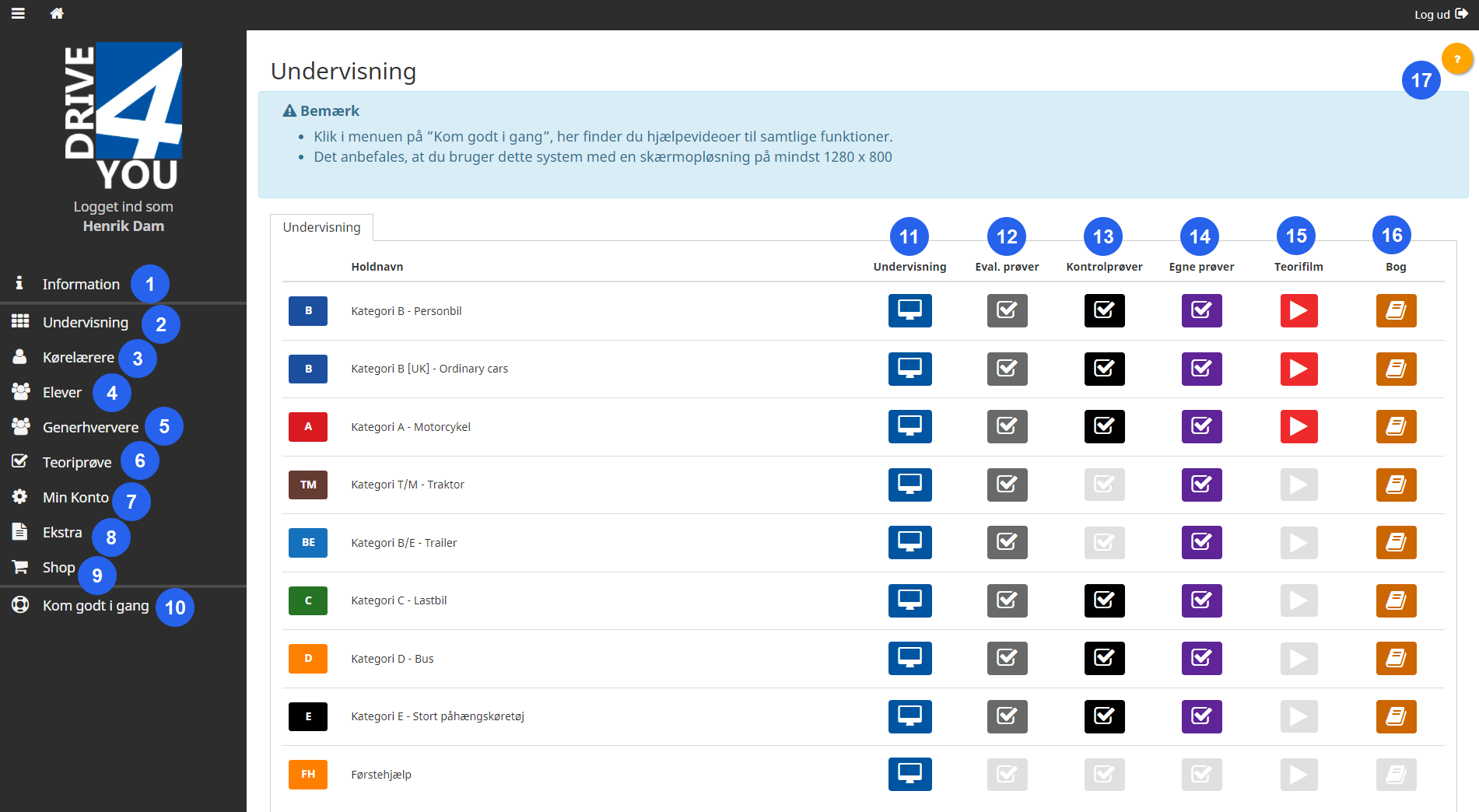What appears on the first page after login?
Menus
In the menu you'll find:
1. information = All about updates and newsletter sign-up.
2. Teaching = The page you see when you log in.
3. Driving instructors = Here you create your colleague
4. Pupils = Student details, Licence and book sales, statistics etc.
5. Acquirers = Here you create re-enrollers and assign them the re-enrolment course.
7.Theory tests = Here you can see which tests the student will have access to
8. My account = Here you will find your purchases/invoices and information about what and to whom you have sold what and when
7. Extra = Materials/booklets that are related to the subject
9. Shop = Here you buy Drive4you access, student licences and books
10. Get started on the right foot = This help and guidance, useful information about the reading function of books, the latest UV plan and much more.
Front page
11. Front page contains the categories available in Drive4you. Passenger Car, Motorbike, Tractor and Trailer and Large Vehicle categories, if these are purchased.
All categories are developed by the Danish Driving Instructor Union. All images and text are only approved by DKU.
Drive4you is responsible for the development and implementation of the material and the further development of the learning platform.
12. evaluative testswhich is used later in the student's programme. A prangdang for a real theory test at the Police
13. Control sampleswhich are used after a lesson based on the same topic.
14. customised tests = Here you can create your own tests. You can choose from evaluative and control tests.
15 Theory film. Here you will find a larger collection of films that can be shown in the theory classroom. The same films are available to the learner if the learner has been granted a licence for exams.
16. arch = Here you have access to the same theory book that the learner has access to via their licence. The book is a true copy of the printed book from DKU, however, it is updated faster, has a read-aloud function and is in both Danish and English.
17. ? = Click on the round orange button to get help on the current page via text, images and video.