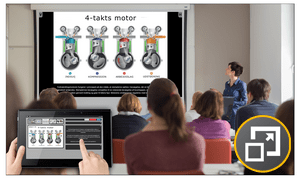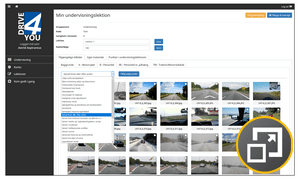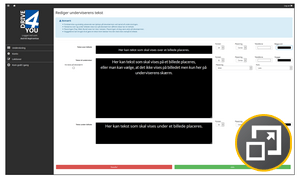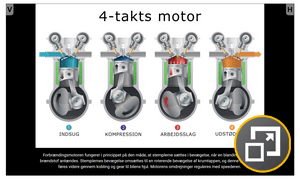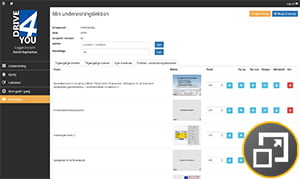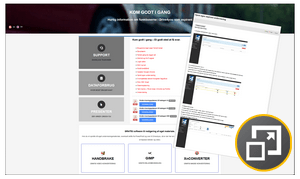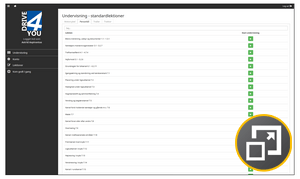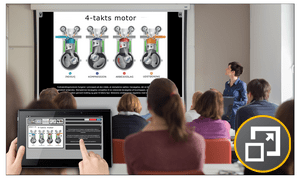ASPIRANTMODUL
Udviklet i samarbejde med Dansk Kørelærer-Union
og Midtjysk Kørelærer Uddannelse
ASPIRANTMODUL
Udviklet i samarbejde med Dansk Kørelærer-Union og Midtjysk Kørelærer Uddannelse
ASPIRANTMODUL
Modulet er udviklet til brug, i forbindelse med uddannelsen til kørelærer.
Med mere en 6000+ billeder, illustrationer og baggrunde, kan man som aspirant opbygge sin egen undervisning uden, at der skal bruges timer på at finde egnet materiale eller gamle billedserier. Der kan endda uploades egne billeder og baggrunde, hvis man ønsker at være kreativ med eget materiale.
Aspirantmodulet koster kr.1500,- ekskl. moms og gratis hvis du tilmelder dig DKU aspirant tilbud, som også er gratis. Det dækker to uddannelsesforløb, hvis du ikke består første gang. Vi konverterer efterfølgende din egenundervisning til brug i Drive4you, når du enten åbner egen køreskole eller bliver kørelærer i en køreskole som bruger vores platform.
Aspirantmodulet er gratis for uddannelsesstedet, hvis det bruges af underviseren.
Ud over billedbanken er der lagt vægt på, at systemet er enkelt, hurtigt og logisk at bruge. Der er til inspiration, 4 kategoriers undervisningslektioner som er udarbejdet af Dansk Kørelærer-Union.
Som aspirant kan du efter bestået uddannelse og uden omkostning, få sin undervisning konverteret til en brugerprofil på Drive4you. Der er ingen tidsfrist for dette tilbud, men kan benyttes når man er klar som kørelærer.
Aspirantmodulet har en god og veludbygget hjælpefunktion og der tilføres nyt materiale løbende. På den måde har brugeren altid de nyeste billeder og informationer ti rådighed.
Aspirantmodulet giver mulighed for brug af to og endda tre skærme. Standard vises underviserens materiale på egen PC og billede med eller uden tekst, vises på storskærm eller projektor. Derudover kan man i kombination bruge en tablet, til visning af underviserens tekst og som navigation, hvor der skiftet frem og tilbage i billeder og lektioner.
OPRETTELSE
ET GODT TIP TIL ASPIRANTER
Undervisning kan foregå oppe foran eleverne, med tekst under billedet, over billedet, på billedet eller helt uden. Her kan du benytte en tablet og gå frit rundt og interagere med dine elever. Tabletten viser teksten og dine navigations funktioner i mellem billeder og lektioner.
Vælg mellem mere en 6000 billeder, illustrationer og baggrunde eller upload eget materiale, der er alle muligheder for at være kreativ. Alle billeder er inddelt i kategori og undervisnings emne. Så kan du let og hurtigt finde et billede og skrive din egen tekst.
Teksten til dit billede, den forfatter du selv. Ønsker du tekst over et billede, så er det muligt. Ønsker du tekst under et billede, er dette også muligt. Du kan endda skrive oven på et billede eller en fin baggrund. Teksten i det midterste felt kan også bruges til kun, at vises på din computer og så kun vise et billede, eller du kan kombinere brugen af alle tre felter, som du selv ønsker. Vælg font, font farve, font størrelse, baggrundsfarve, tekstplacering osv.
Resultatet kan kun begrænses af din egen kreativitet, så prøv dig frem og find det udtryk som din undervisning skal have. Her et eksempel på et intro billede, hvor alle tre felter er sat i brug.
Her et godt eksempel på tekst, placeret under et billede. Det giver dig mulighed for, at have god kontakt med eleverne og samtid få tekst information om hvad du skal forklare om det pågældende billede. Når du får så meget erfaring, at teksten sidder på “rygraden”, kan du let og enkelt fjerne teksten igen, eller udskifte med en anden.
Let og enkelt opbygger du din lektion, billede for billede. Du kan flytte rundt med billeder, indsætte billeder mellem andre helt uden besvær.
Til alle funktioner er der en omhyggelig hjælpebeskrivelse. Den kan du se på din skærm eller printe den ud, så du har den ved siden af dig på bordet. Opstår der spørgsmål som ikke er besvaret i “Kom godt i gang”, så er vi parat til at hjælpe, blot du skriver til os.
Til inspiration har vi inkluderet de 4 nuværende kategoriers standardlektioner, som bruges dagligt af langt de fleste kørelærere som bruger Drive4you. Så kan du se hvordan disse er opbygget og hvilke tekster der er benyttet.
Efter veloverstået eksamen og når du har truffet dit valg, om du starter egen køreskole eller bliver ansat som kørelærer, overfører vi din egen undervisning, så du kan bruge den i Drive4you, sammen med alle de andre fordele som du her vil få, som evaluerende- og kontrolprøver, teorifilm og en veludbygget elevplatform med statistik på hold og den enkelte elev. Overførelsen er helt gratis, men kan kun flyttes til Drive4yous platform.