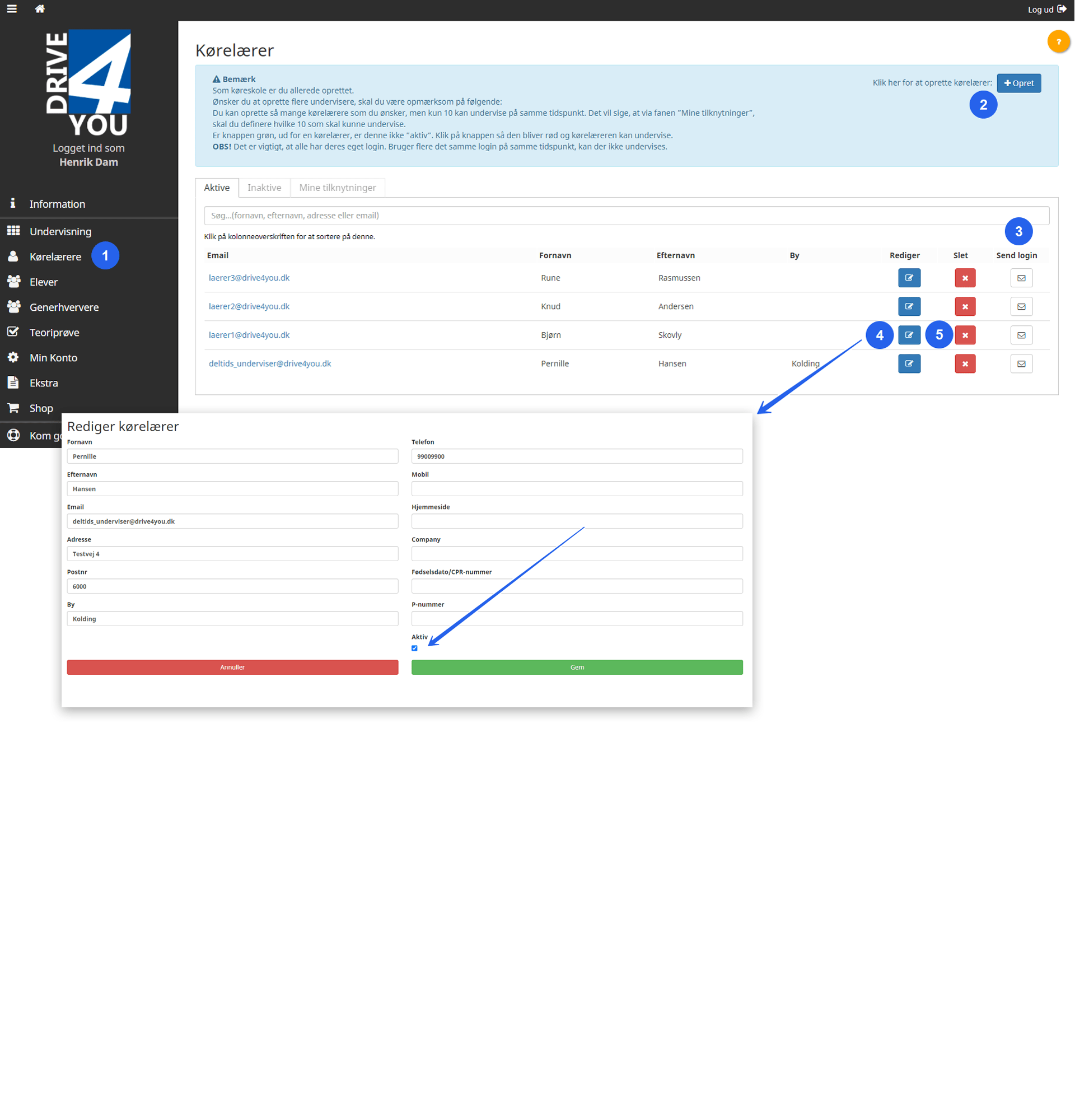Create access to multiple trainers/driving instructors
If you are more than one person in your driving school, you can create multiple instructors. You can create up to 10 instructors in your driving school, all of whom can teach at the same time without affecting each other's lessons. If you create more than 10, just remember that they cannot teach on the same date and time.
1. In the menu, click on "Driving instructors"
2. Click "Create" in the top right corner and fill in the fields you want to use. Click "Save".
3. The driving instructor is now displayed in the overview. "Click Send login" and a confirmation email will be sent to them.
If you create more than 10 driving instructors, you can do the following:
Via the blue button (4) "Edit", you can uncheck "Active" within the profile itself. The driving instructor will then be placed under the "Inactive" tab, which you can see on the left-hand side, approximately in the centre of the screen.
If the driving instructor is not set to "Inactive", you can use the "My affiliations" tab to select who should be able to teach by clicking the button next to the driving instructor in question. Green button = NOT active, but can be made active. Red button = Active, but can be made inactive.
5. To delete a profile, click the red "Delete" button.