My account contains several important pieces of information.
- My details. Here you can change your phone number, address, etc.
- My purchases. Here you can find your invoices.
- My student licences. Here you have a full overview of which students have been licensed, for what, when and with the option to delete a double licence. This means that if you have given a student who has an active licence an extra licence on top. Then you can delete the extra licence and get it back in your pool.
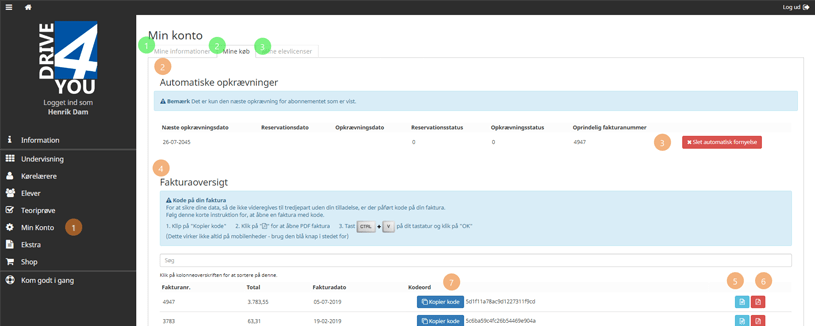
My invoice.
- Click on My Account
- If you have automatic renewal, you can see it by the information and a red button with the text "Delete automatic renewal". This means that if you regret the automatic renewal, you can stop it by clicking the red button. If there is no information in this section, you do NOT have automatic renewal.
- Button to delete automatic renewal.
- Invoice archive. This is where all your invoices are stored. By clicking on the blue button (5.) you can see what the invoice contains and with the red button (6.) you can download your invoice as a PDF file. For this purpose, you will need a security code to open your PDF file. The code can be copied by clicking the long blue button (7.) and pasted into the PDF file when it is opened.
