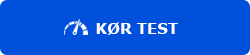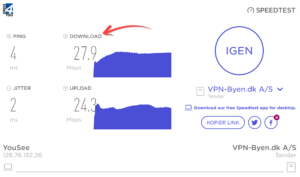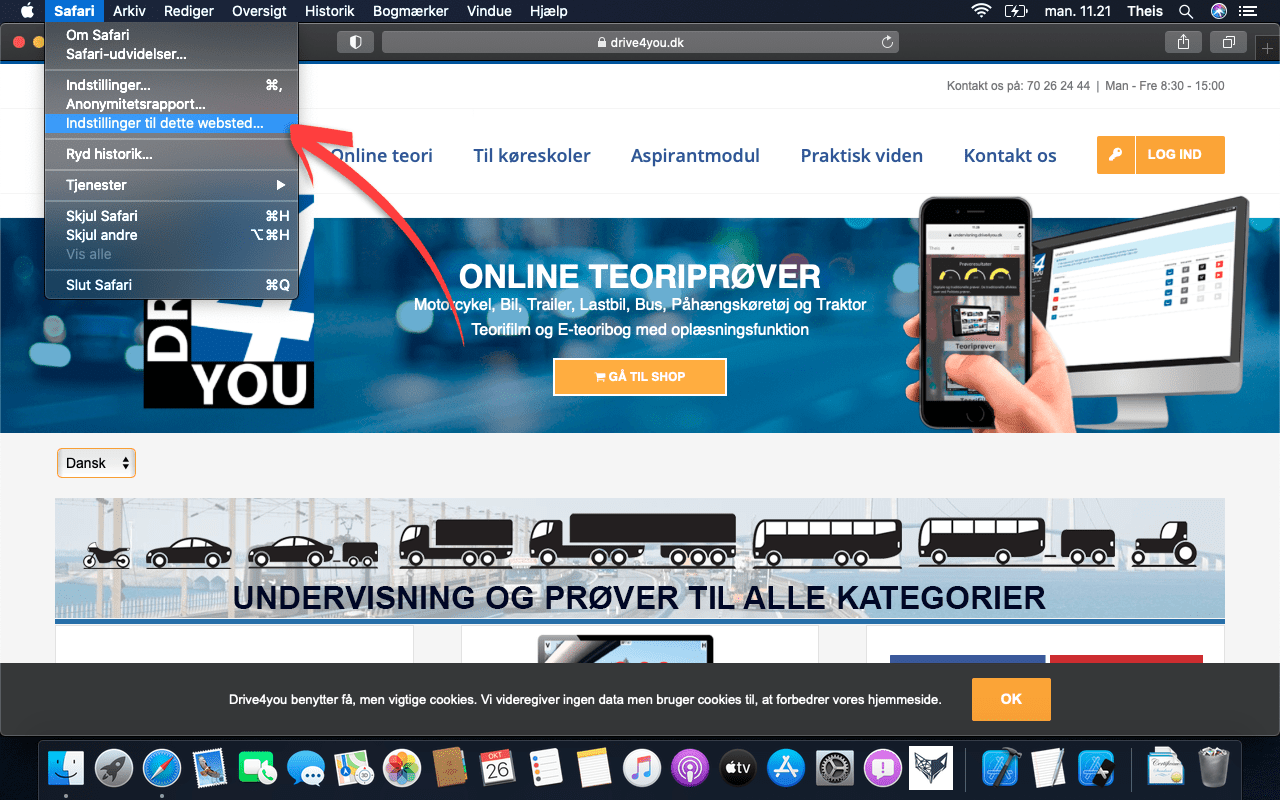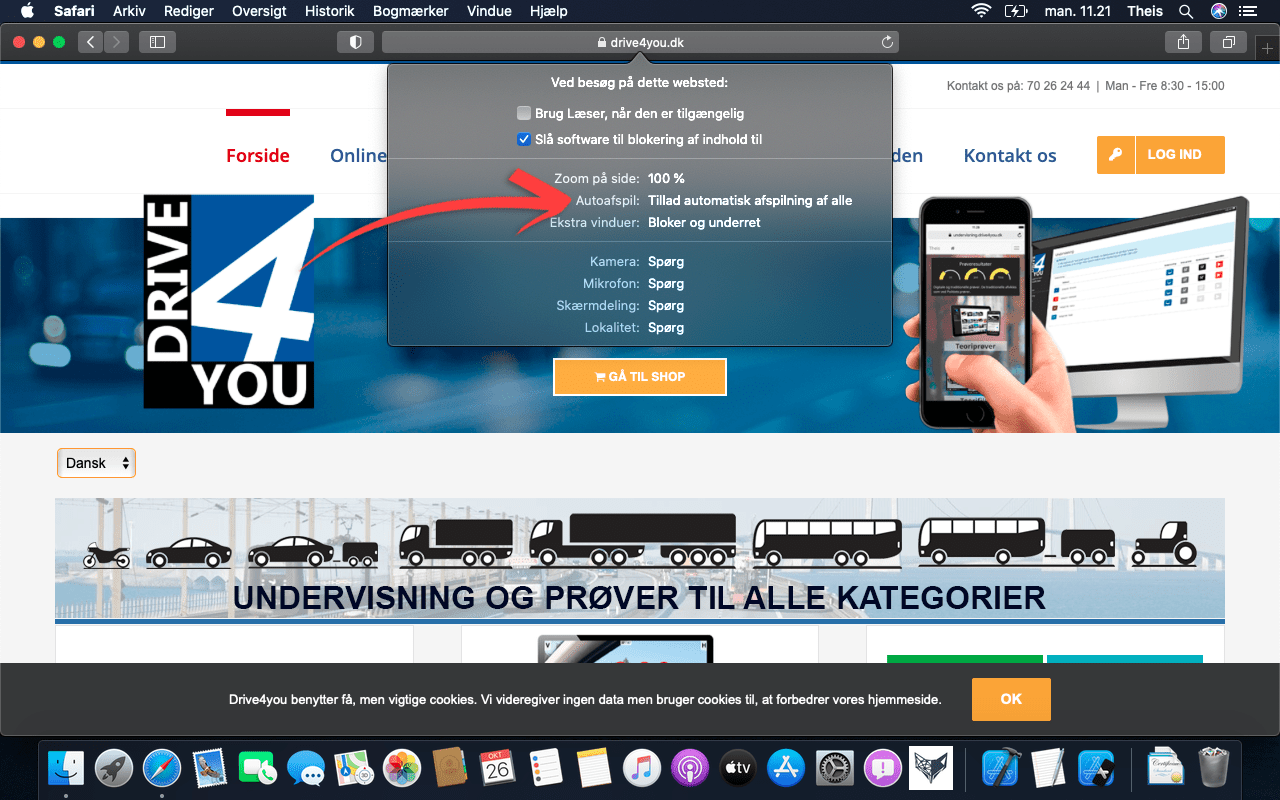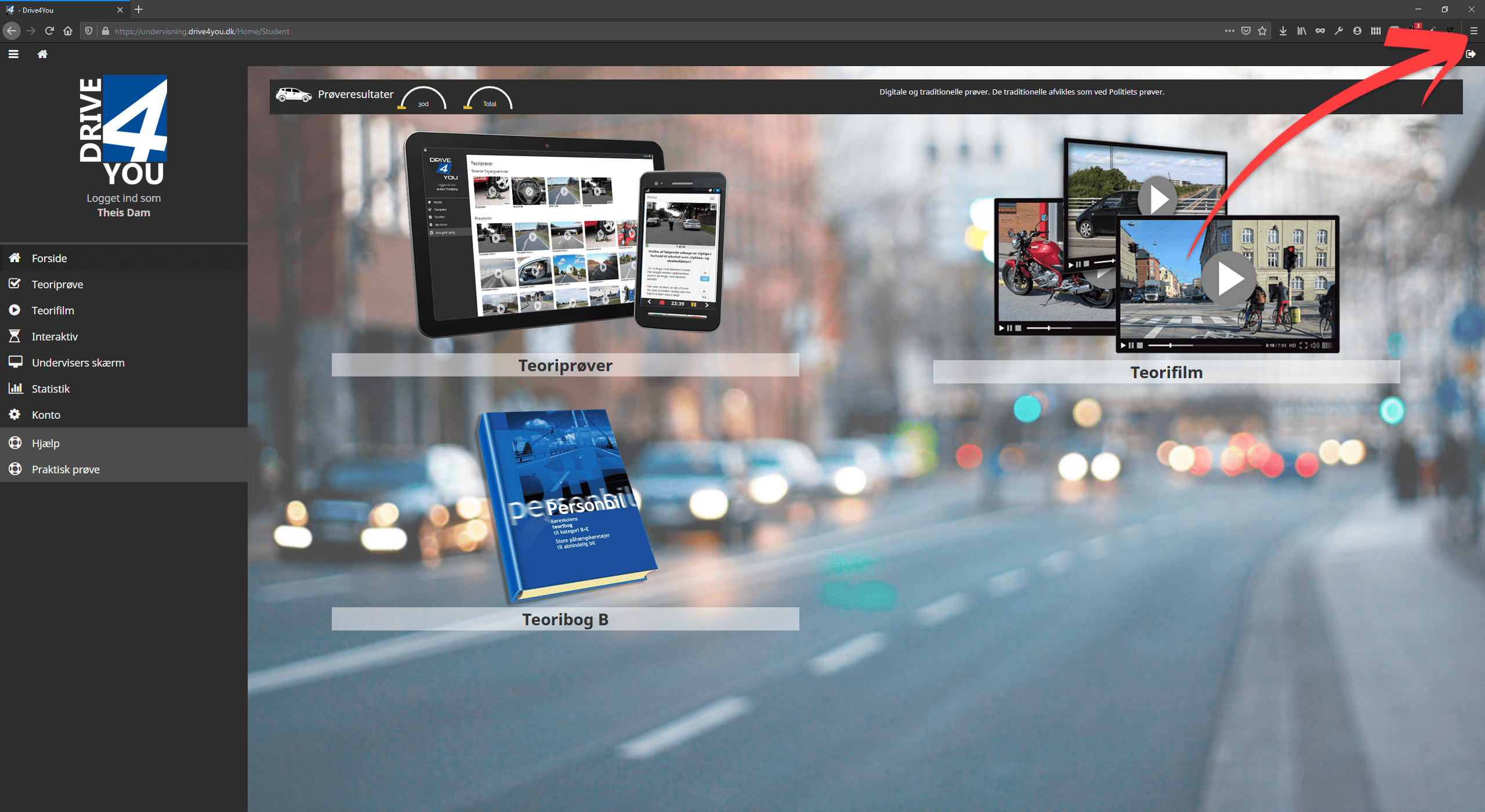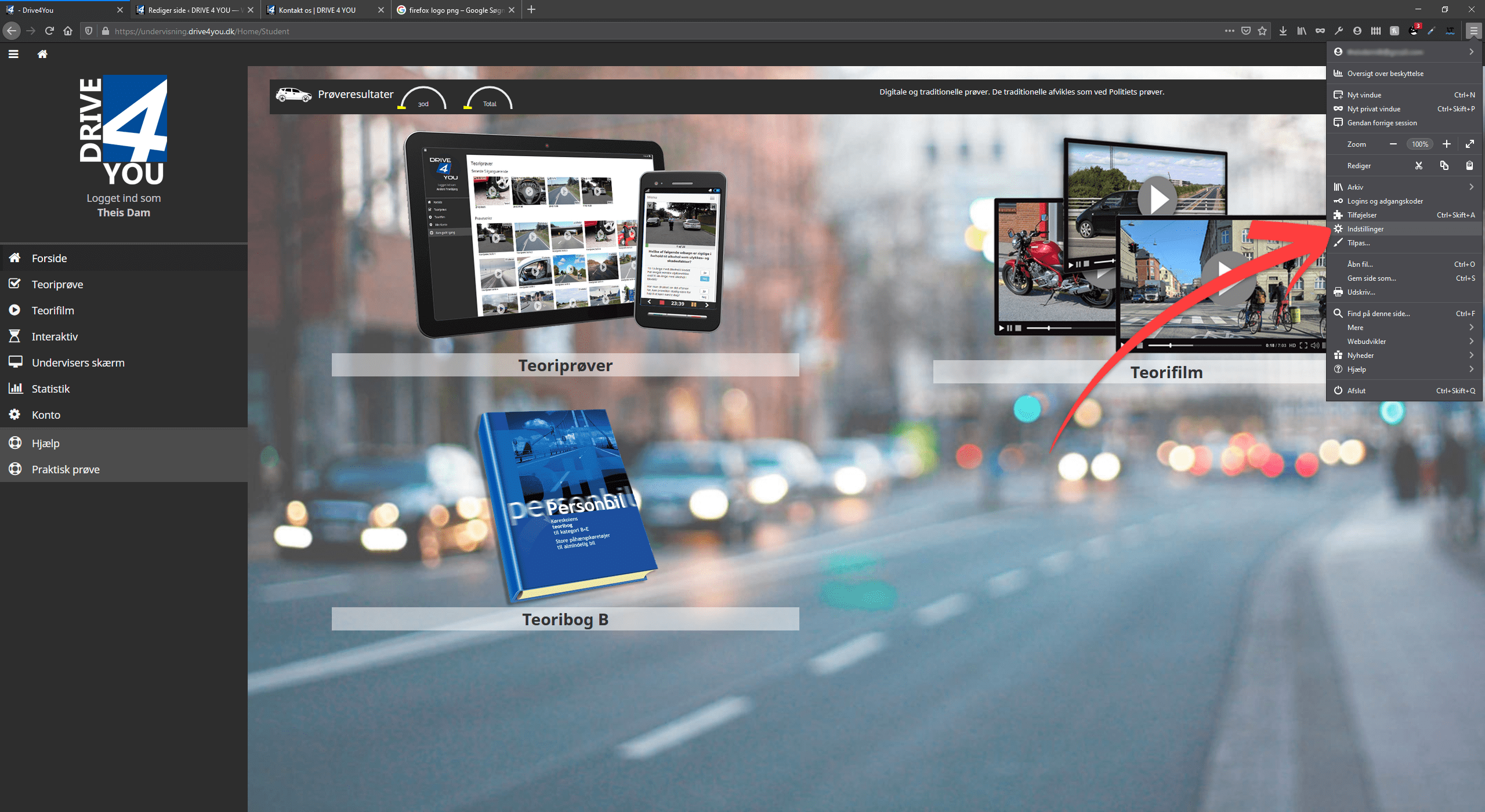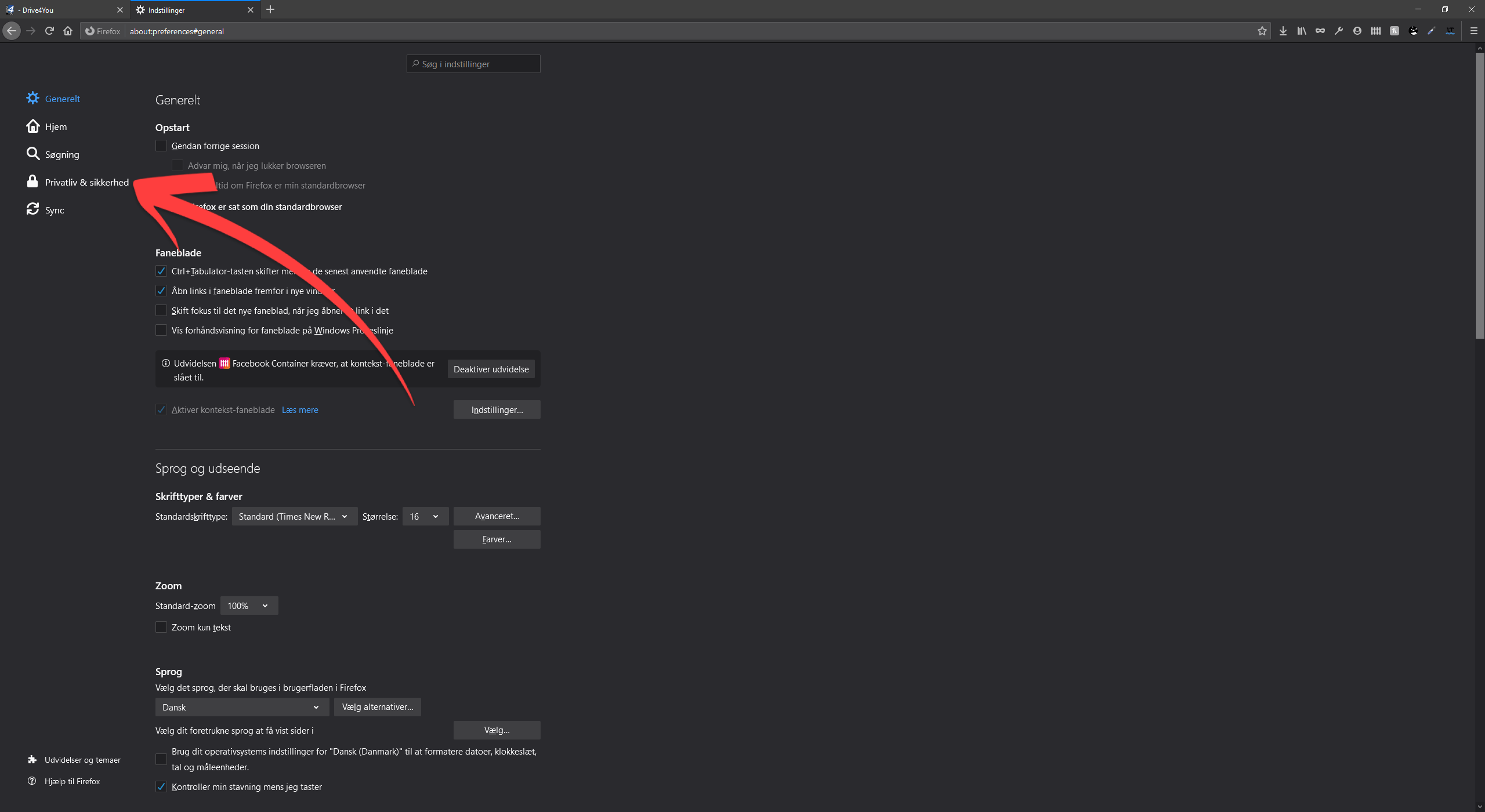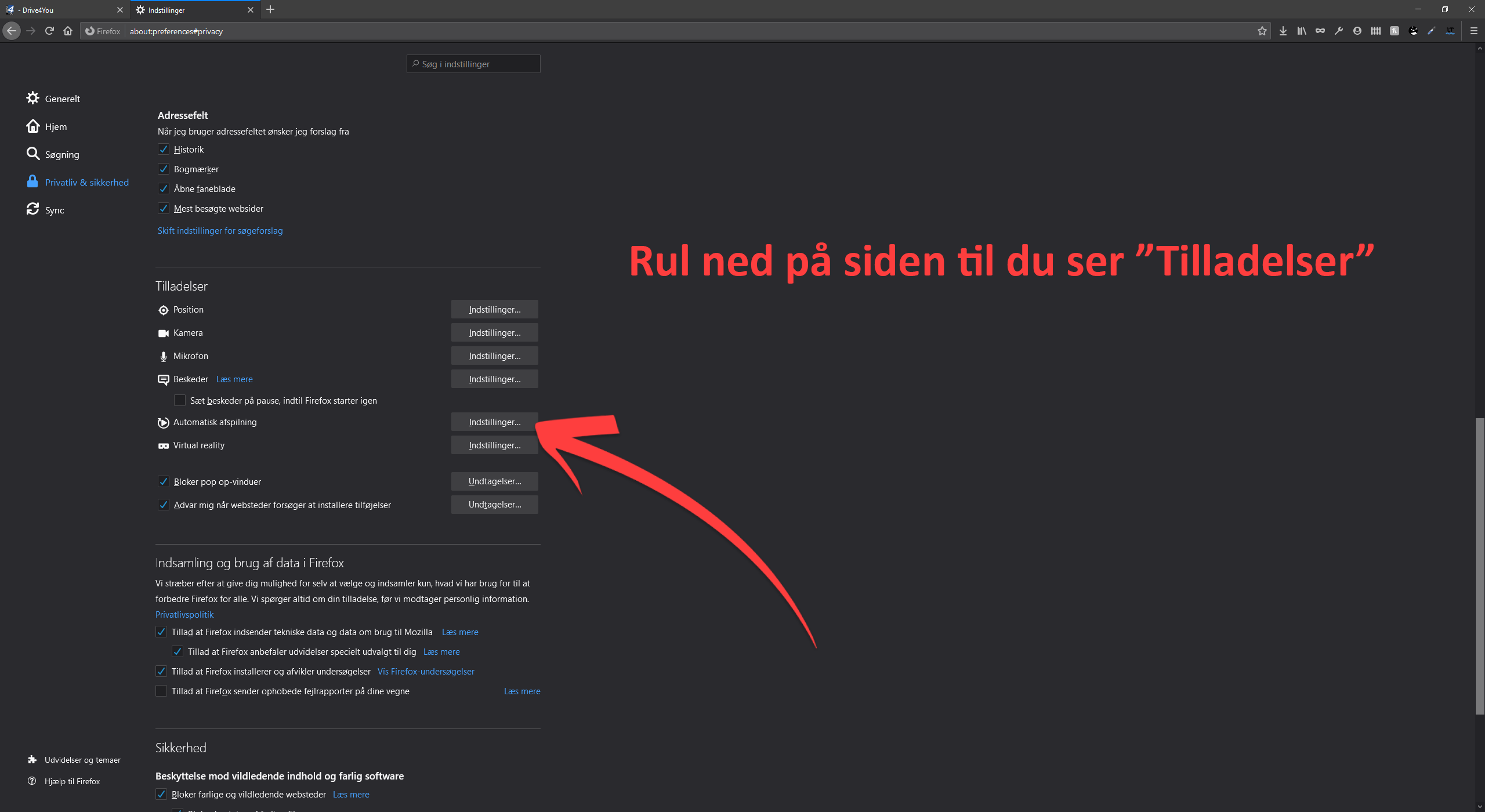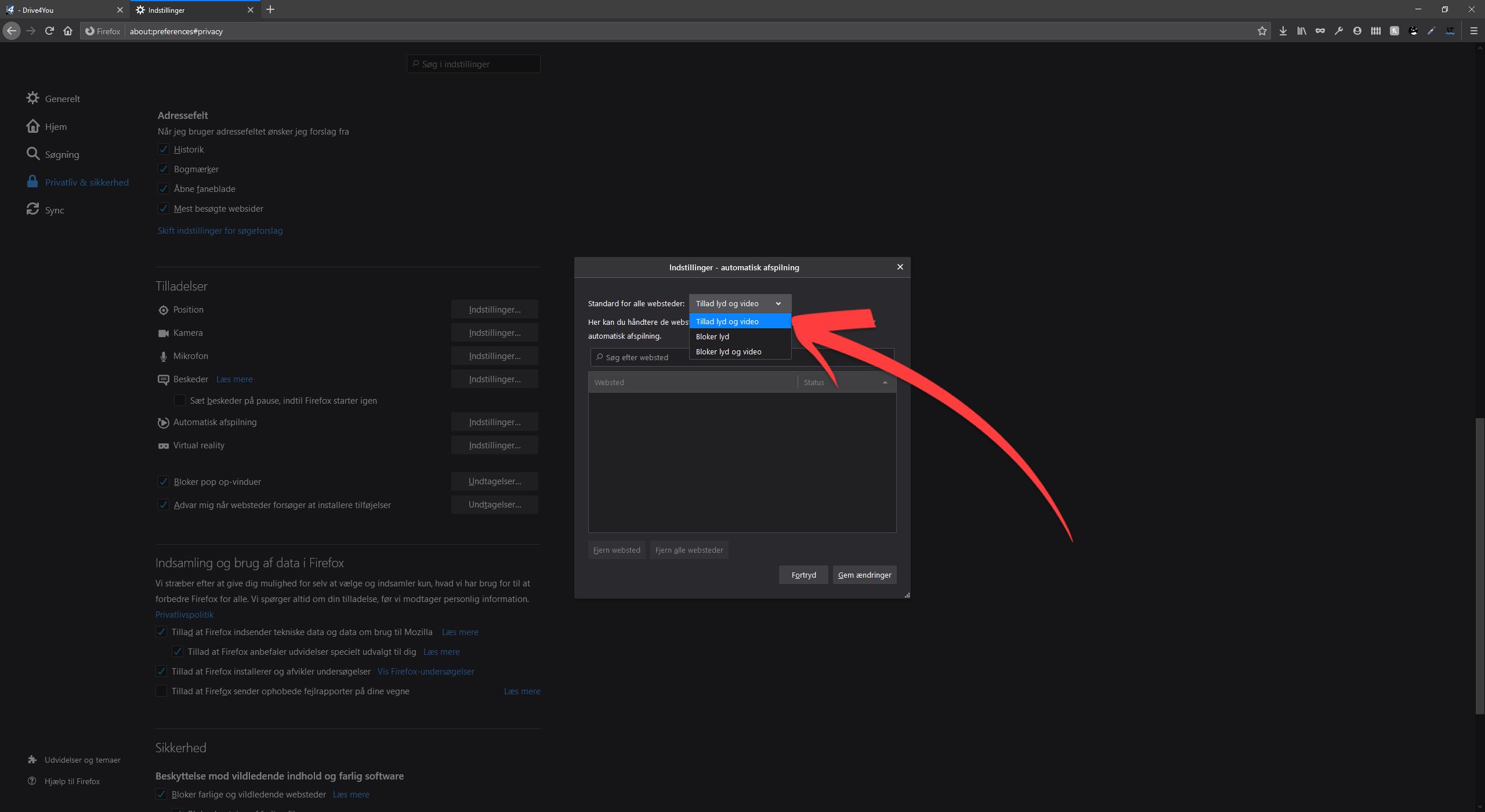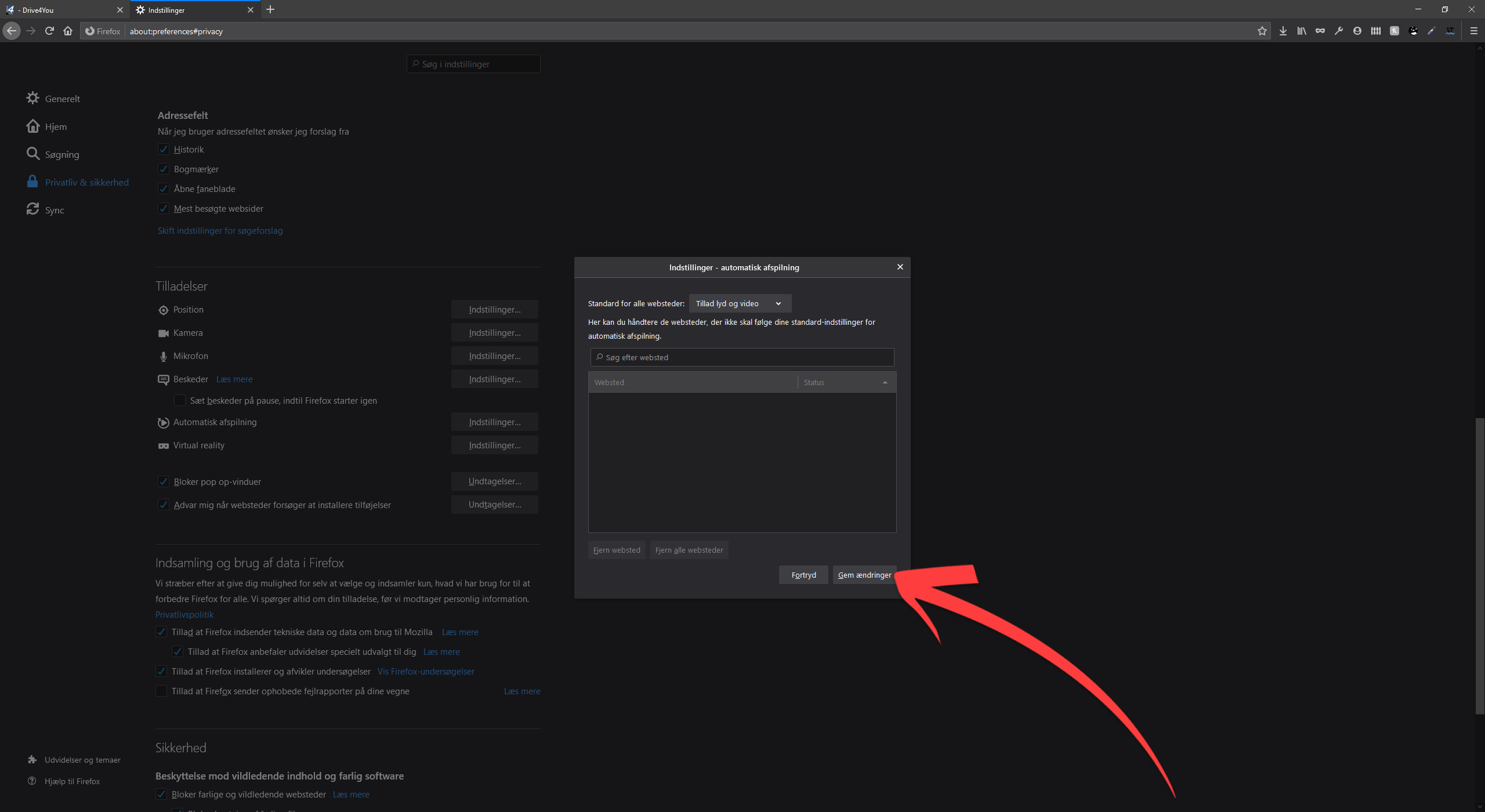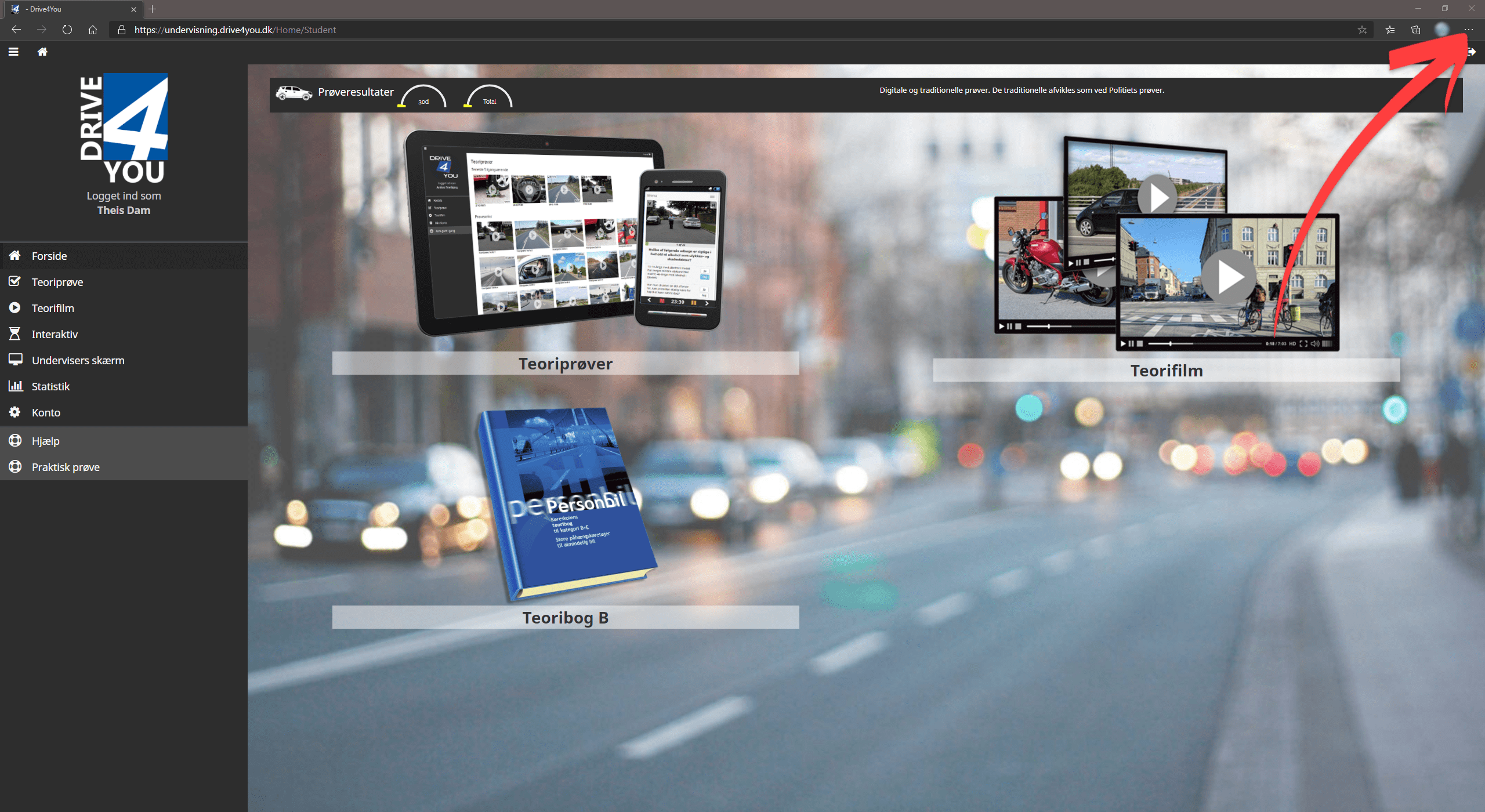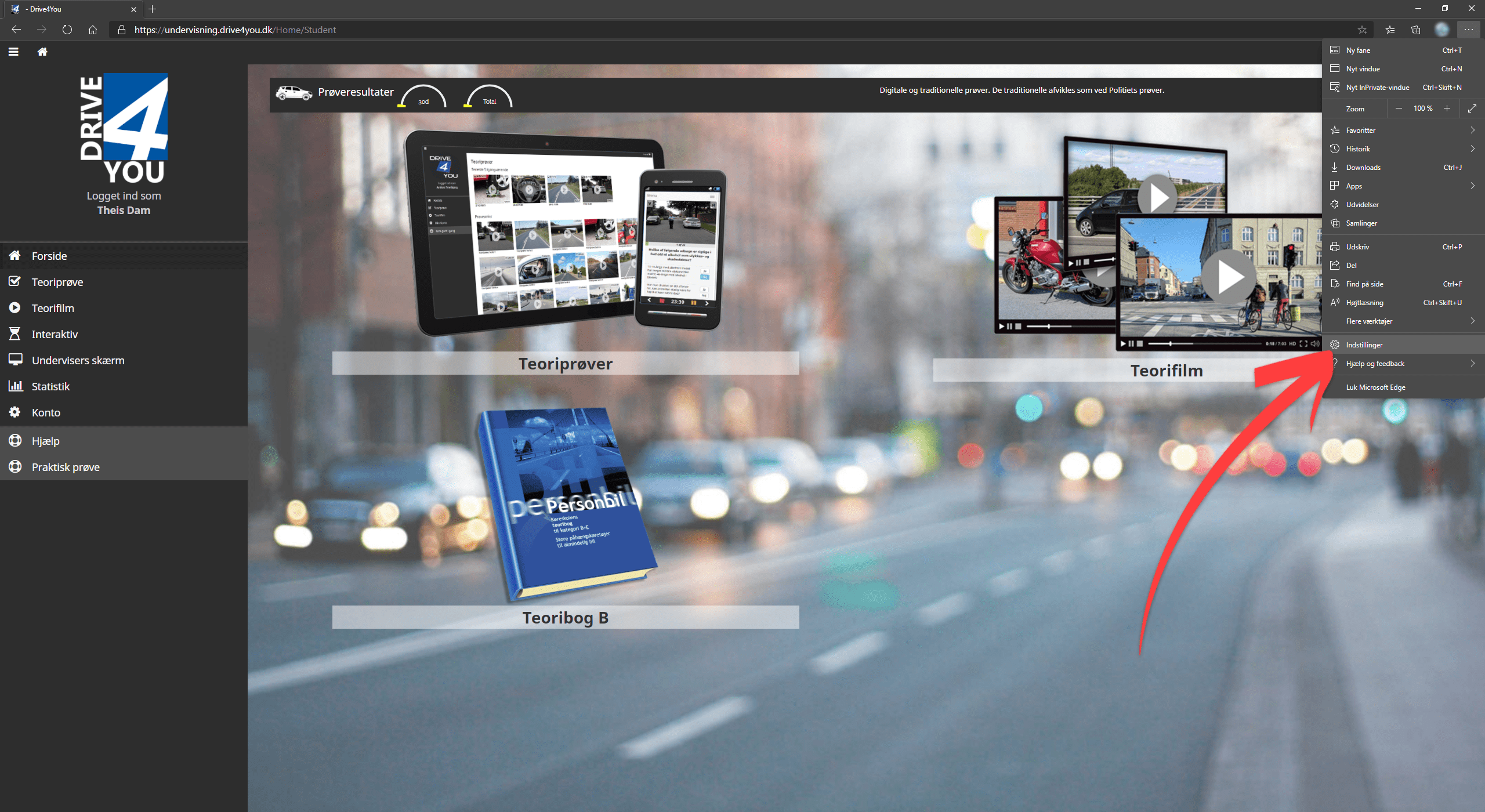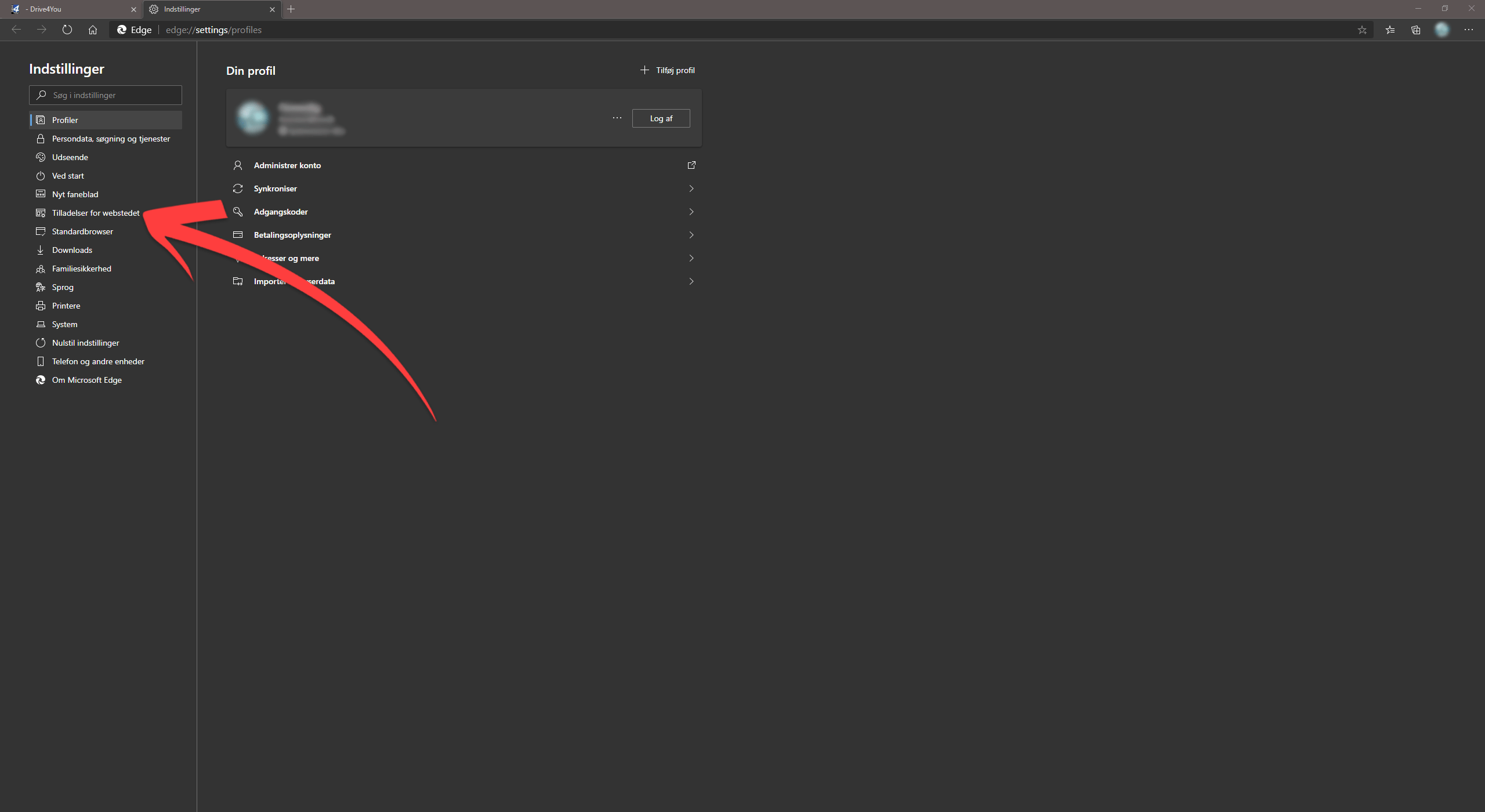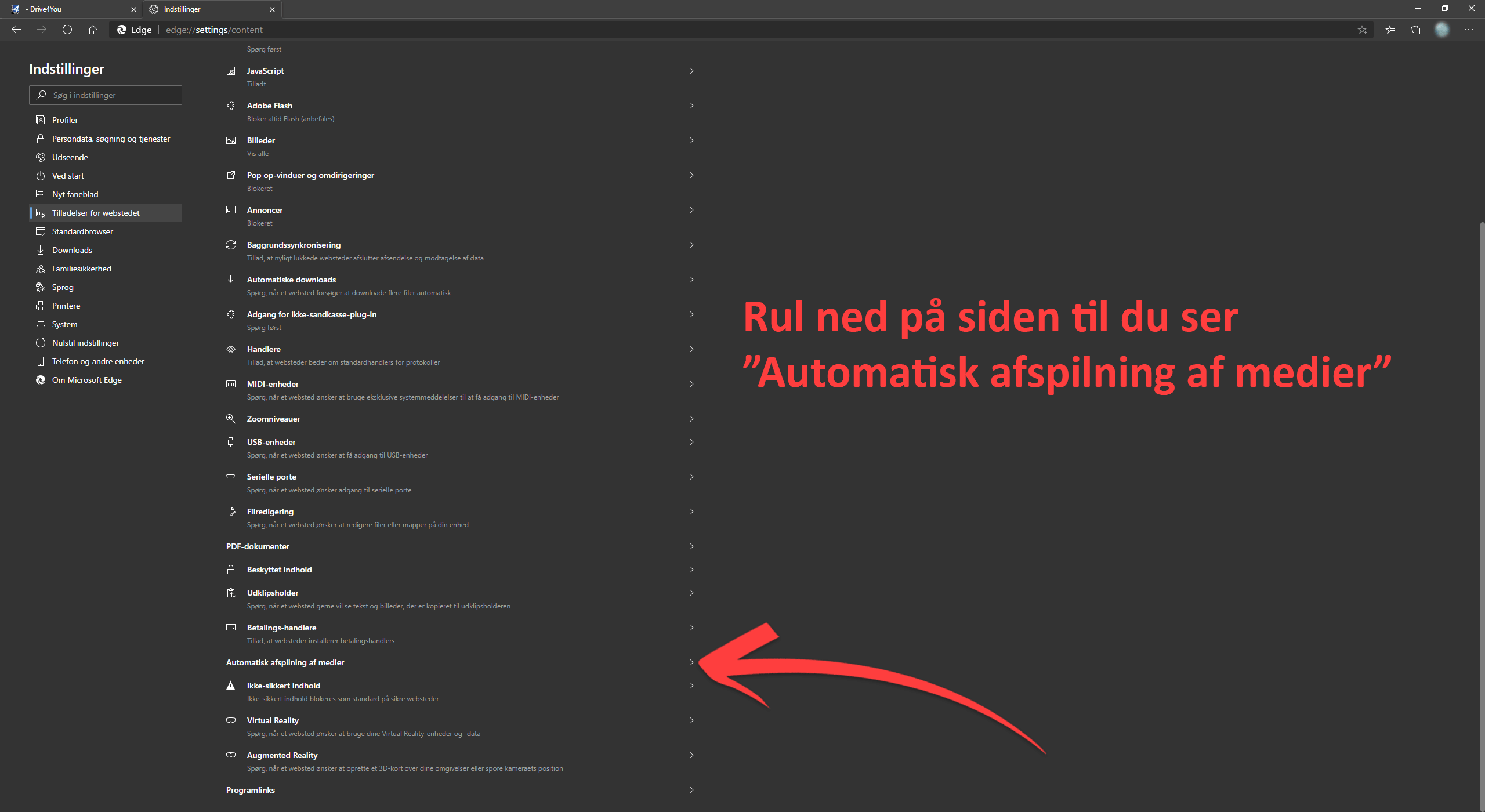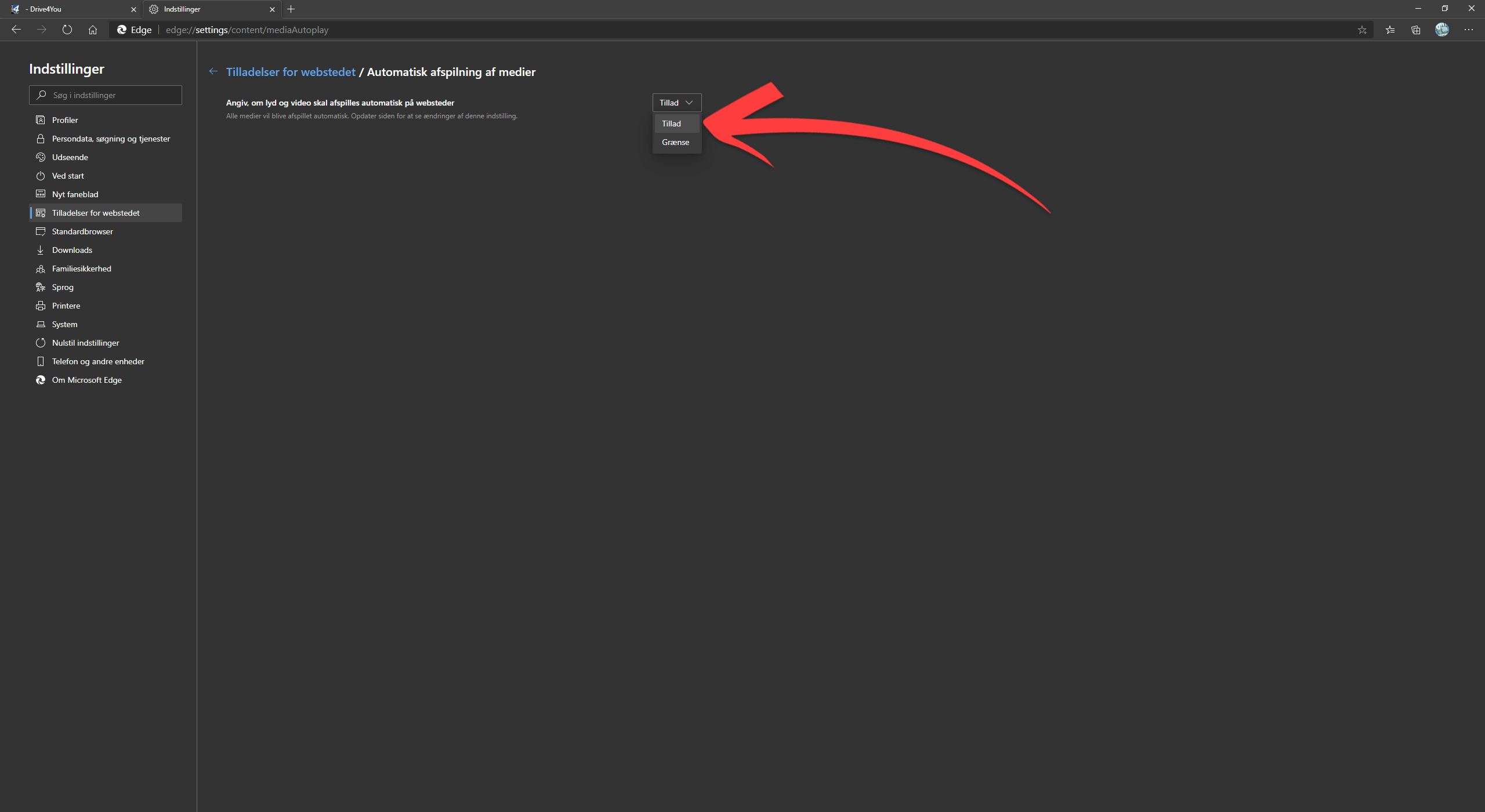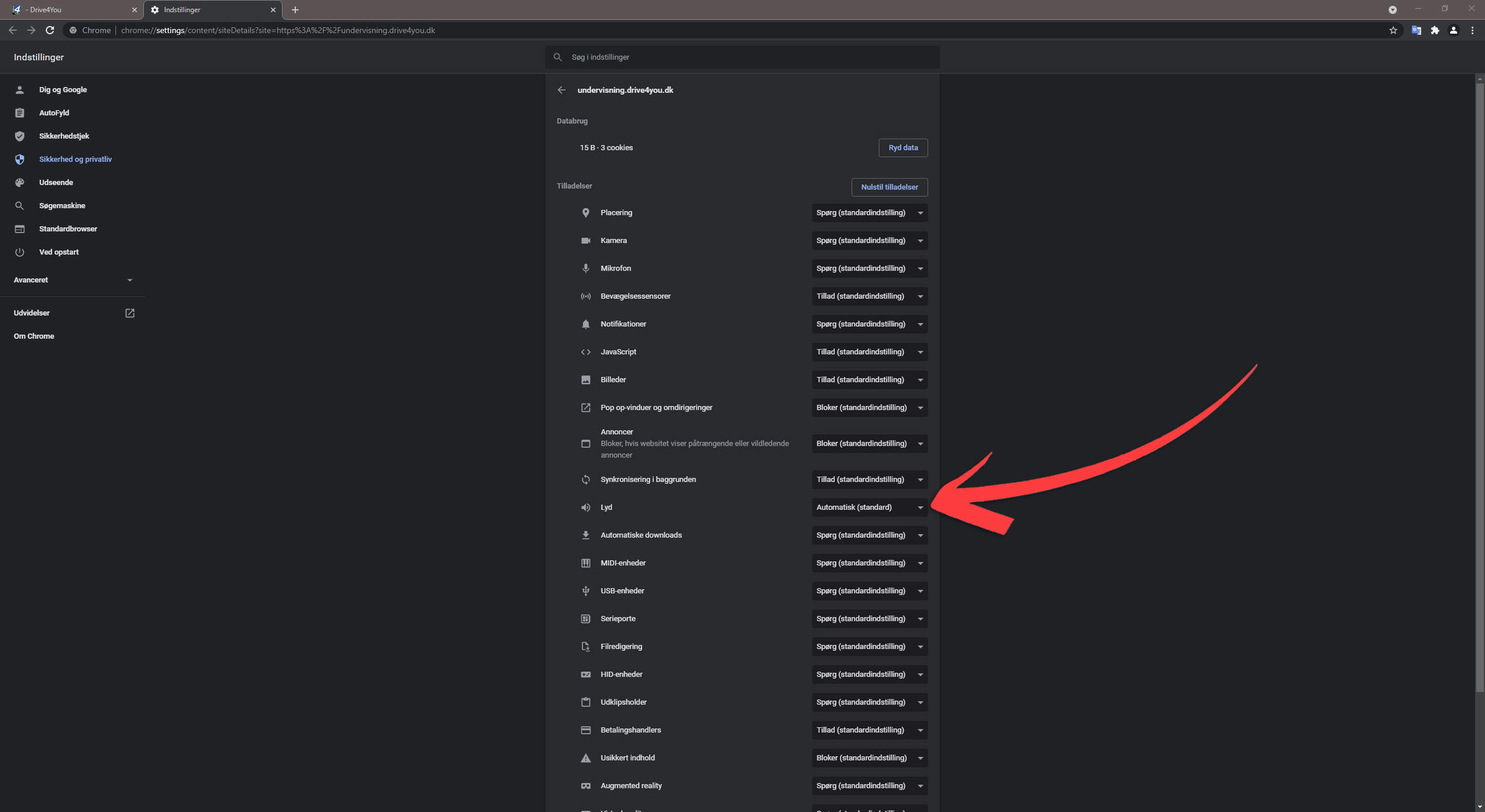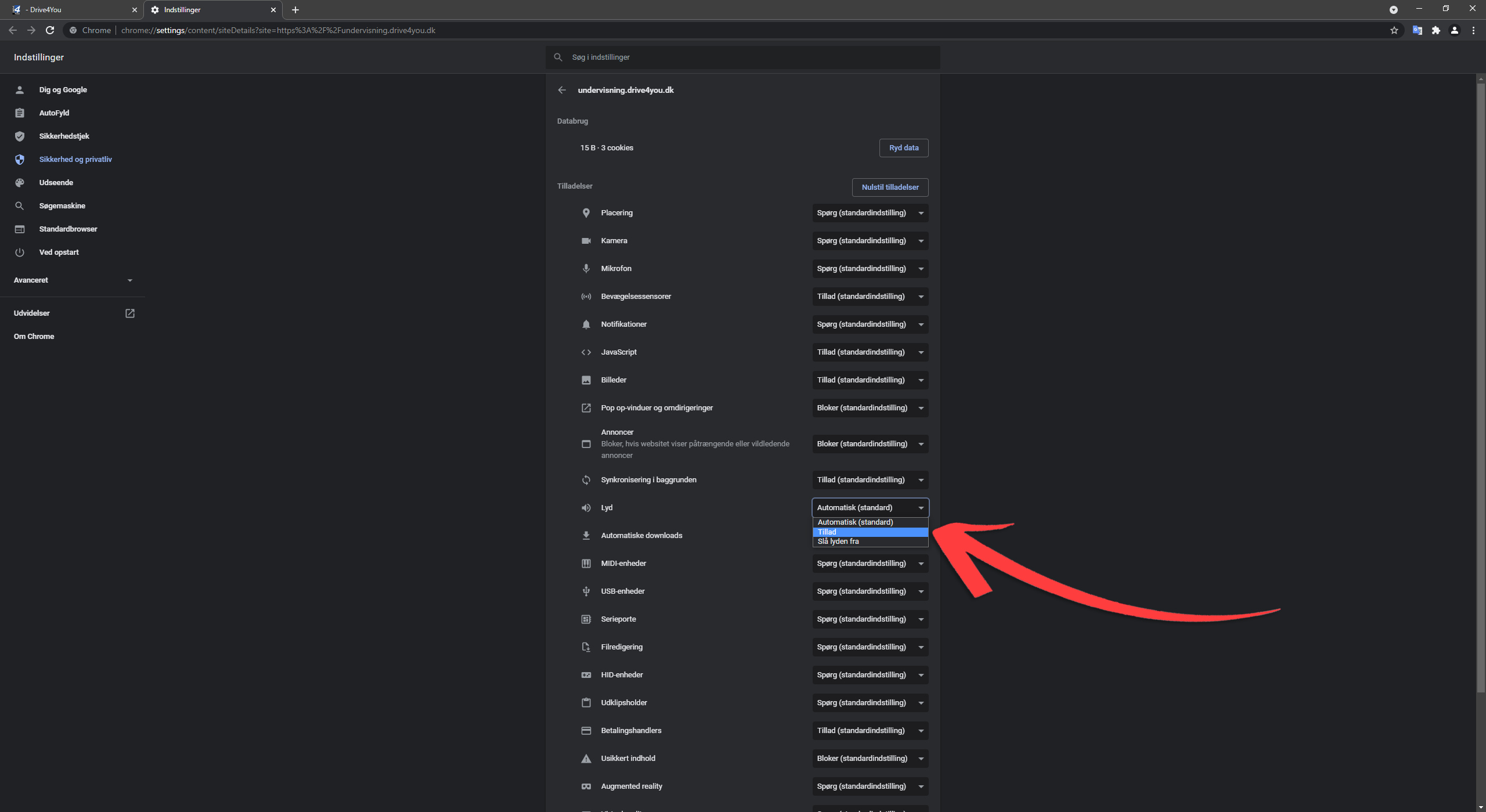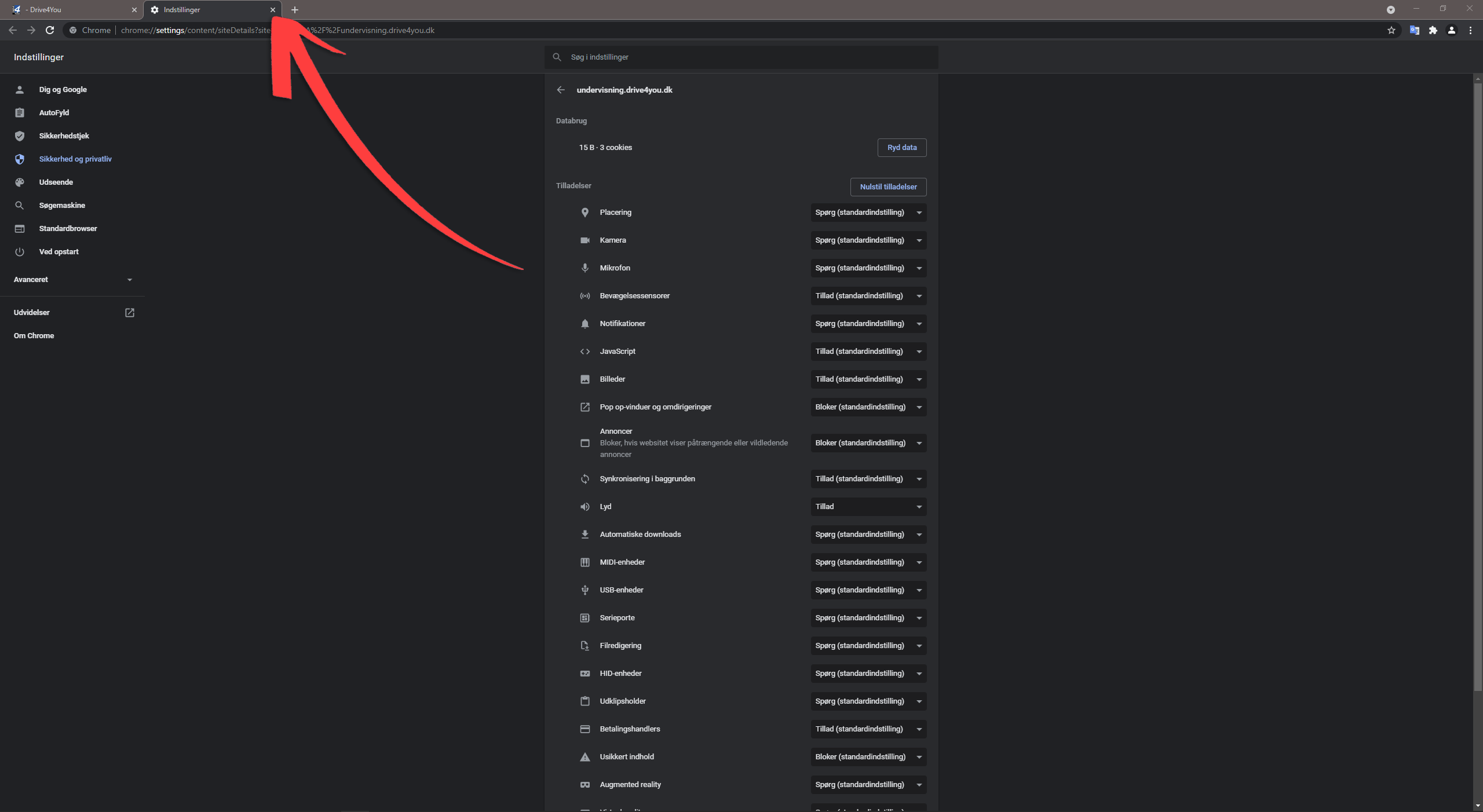Guide til autoafspilning i din browser
Nedenstående viser hvilken webbrowser du bruger:

Bruger du Microsoft Explorer skal du gøre følgende:
LUK DEN OG ALDRIG BRUG DEN IGEN!
For din egen sikkerhedsskyld må du NOT bruge Microsoft Explorer som din webbrowser, da Microsoft NOT udvikler på den mere.
Du kan selv vælge om du vil bruge Firefox, Microsoft Edge, Google Chrome eller Safari (Men kun hvis du er på en Mac computer)

If you use Safari, you need to do the following to use Drive4you:
How-to video
Image guide
(Click on the images to see them in full size)

If you use Firefox, you need to do the following to use Drive4you:
How-to video
Image guide
(Click on the images to see them in full size)

If you use Edge, you need to do the following to use Drive4you:
How-to video
Image guide
(Click on the images to see them in full size)

If you use Chrome, you need to do the following to use Drive4you:
How-to video
Image guide
(Click on the images to see them in full size)